Choose a key, hold it, and use mousewheel to zoom. Default: Right
Mouse Click (RClick)
More info
Welcome to SmoothZoom test page!
Access this page anytime by clicking on the SmoothZoom title from the popup. Here is the identical version of the popup, accessible from the extension icon: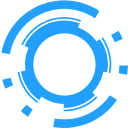 Use it to find settings that suit you best. They automatically sync to
your browser account.
Use it to find settings that suit you best. They automatically sync to
your browser account.
For low-end PCs or heavy websites, try making these changes in the following order:
Access this page anytime by clicking on the SmoothZoom title from the popup. Here is the identical version of the popup, accessible from the extension icon:
For low-end PCs or heavy websites, try making these changes in the following order:
- Uncheck Always follow cursor
- Check Disable interactivity
- Reduce Smoothness to 0ms
- Check Use screenshot
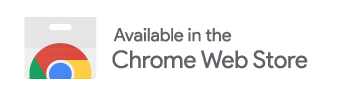

 Write a review ★★★★★
Write a review ★★★★★